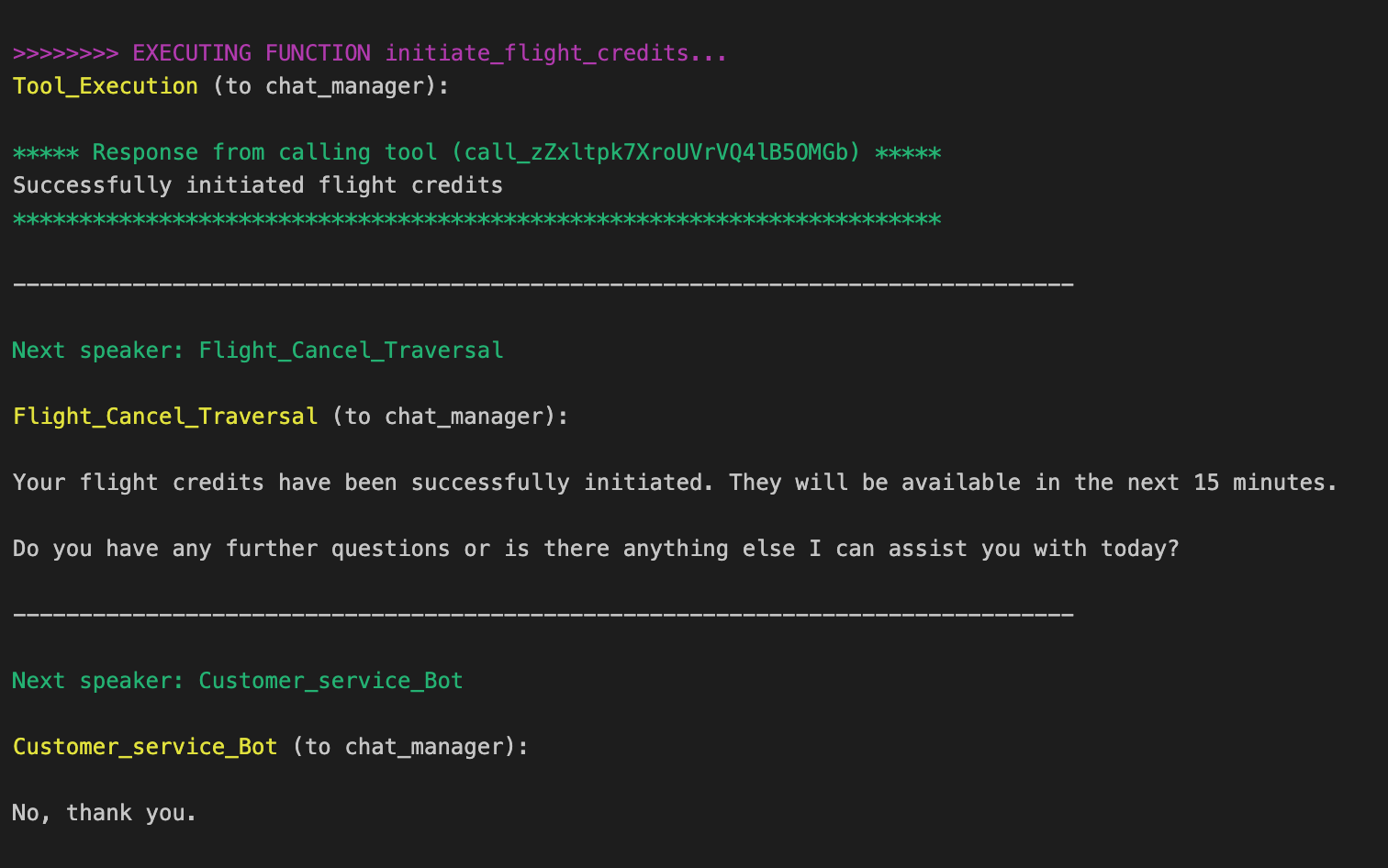- Support Real-Time Voice Interactions Engage in real-time conversations with users.
- Leverage Swarm Teams for Task Delegation Delegate complex tasks to AG2 Swarm teams during a voice interaction, ensuring efficient task management.
- Provide Developer-Friendly Integration Tutorial and streamlined API to make setting up real-time agents more straightforward for developers.
Key Features of RealtimeAgent
-
RealtimeAgent- Acts as the central interface for handling real-time interactions.
- Bridges voice input/output with AG2’s task-handling capabilities.
-
RealtimeAgent swarm integration
- Seamless integration of
RealtimeAgentinto Swarm
- Seamless integration of
-
TwilioAudioAdapter- Connects agents to Twilio for telephony support.
- Simplifies the process of handling voice calls with clear API methods.
Real-World Applications
Here’s howRealtimeAgent transforms use cases:
- Customer Support: Enable agents to answer customer queries in real time while delegating complex tasks to a Swarm team.
- Healthcare: Facilitate real-time interactions between patients and medical AI assistants with immediate task handoffs.
- Virtual Assistance: Create voice-activated personal assistants that can handle scheduling, reminders, and more.
Tutorial: Integrating RealtimeAgent with Swarm Teams
In this tutorial, we’ll demonstrate how to implement OpenAI’s Airline Customer Service Example using AG2’s newRealtimeAgent. By leveraging real-time capabilities, you can create a seamless voice-driven experience for customer service tasks, enhanced with Swarm’s task orchestration for efficient problem-solving.
This guide will walk you through the setup, implementation, and connection process, ensuring you’re ready to build real-time conversational agents with ease.
General overview
To illustrate the system, the diagram below provides a high-level view of how the Realtime Agent collaborates with a swarm of specialized agents to handle customer service tasks.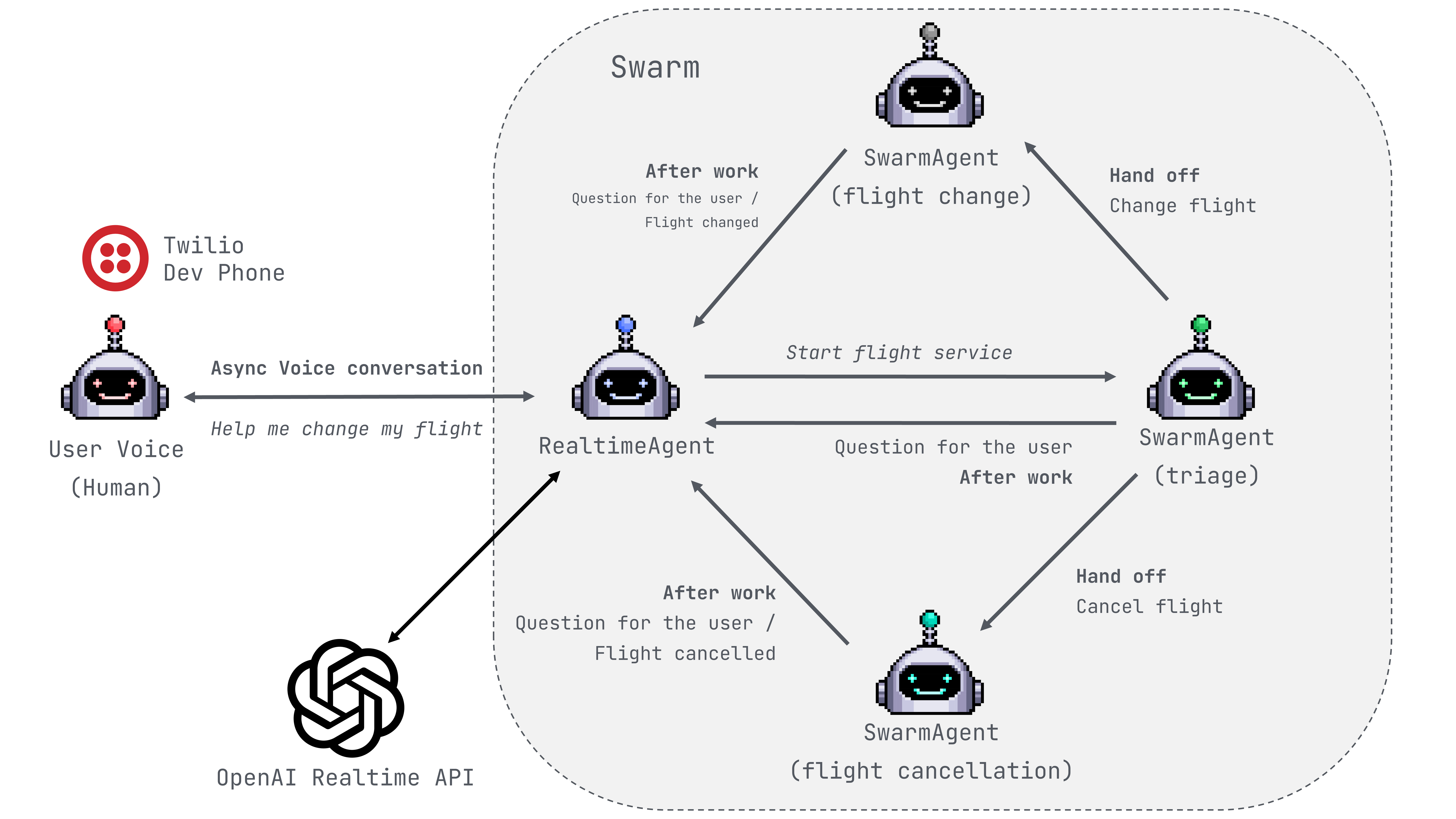
- Twilio Integration: The user begins the interaction by placing a voice call via Twilio. Twilio handles the audio transmission and forwards the conversation to the Realtime Agent, enabling real-time processing of the user’s request.
- Realtime Agent Coordination: At the heart of the system, the Realtime Agent leverages OpenAI’s Realtime API to understand and manage the user’s intent dynamically. It facilitates the conversation and ensures the user’s query is routed correctly within the swarm.
-
Specialized Agents in the Swarm:
- The Triage Agent acts as the gateway, identifying the nature of the request—such as a flight change or cancellation—and handing it off to the relevant specialized agent.
- For example, a Flight Change Agent processes requests to modify a booking, while a Flight Cancellation Agent handles cancellations and refunds.
- Interactive Feedback Loop: Throughout the interaction, agents communicate with the user through the Realtime Agent, asking clarifying questions or providing status updates. Each agent follows strict policies to ensure consistent and reliable service.
- Task Completion: Once the task is complete—such as changing a flight or issuing a refund—the system confirms the resolution with the user and ensures there are no additional queries before closing the case.
Prerequisites
Before we begin, ensure you have the following set up:- Ngrok: Exposing your local service to the web for Twilio integration.
- Twilio: Setting up Twilio for telephony connectivity.
Ngrok setup
To enable Twilio to interact with your local server, you’ll need to expose it to the public internet. Twilio requires a public URL to send requests to your server and receive real-time instructions. For this guide, we’ll use ngrok, a popular tunneling service, to make your local server accessible. Alternatively, you can use other reverse proxy or tunneling options, such as a virtual private server (VPS).Step 1: Install Ngrok
If you haven’t already, download and install ngrok from their official website. Follow the instructions for your operating system to set it up.Step 2: Start the Tunnel
Run the following command to expose your local server on port5050 (or the port your server uses):
5050 with the correct port number in the command.
Step 3: Retrieve Your Public URL
After running the command, ngrok will display a public URL in your terminal. It will look something like this:https://abc123.ngrok.io). You will use it in Twilio’s configuration to route incoming requests to your server.
With your public URL set up, you’re ready to configure Twilio to send requests to your server!
Twilio Setup
To connect Twilio with yourRealtimeAgent, follow these steps:
- Create a Twilio Account If you don’t already have a Twilio account, you can sign up here. Twilio offers trial accounts, which are perfect for testing purposes.
-
Navigate to Phone Numbers
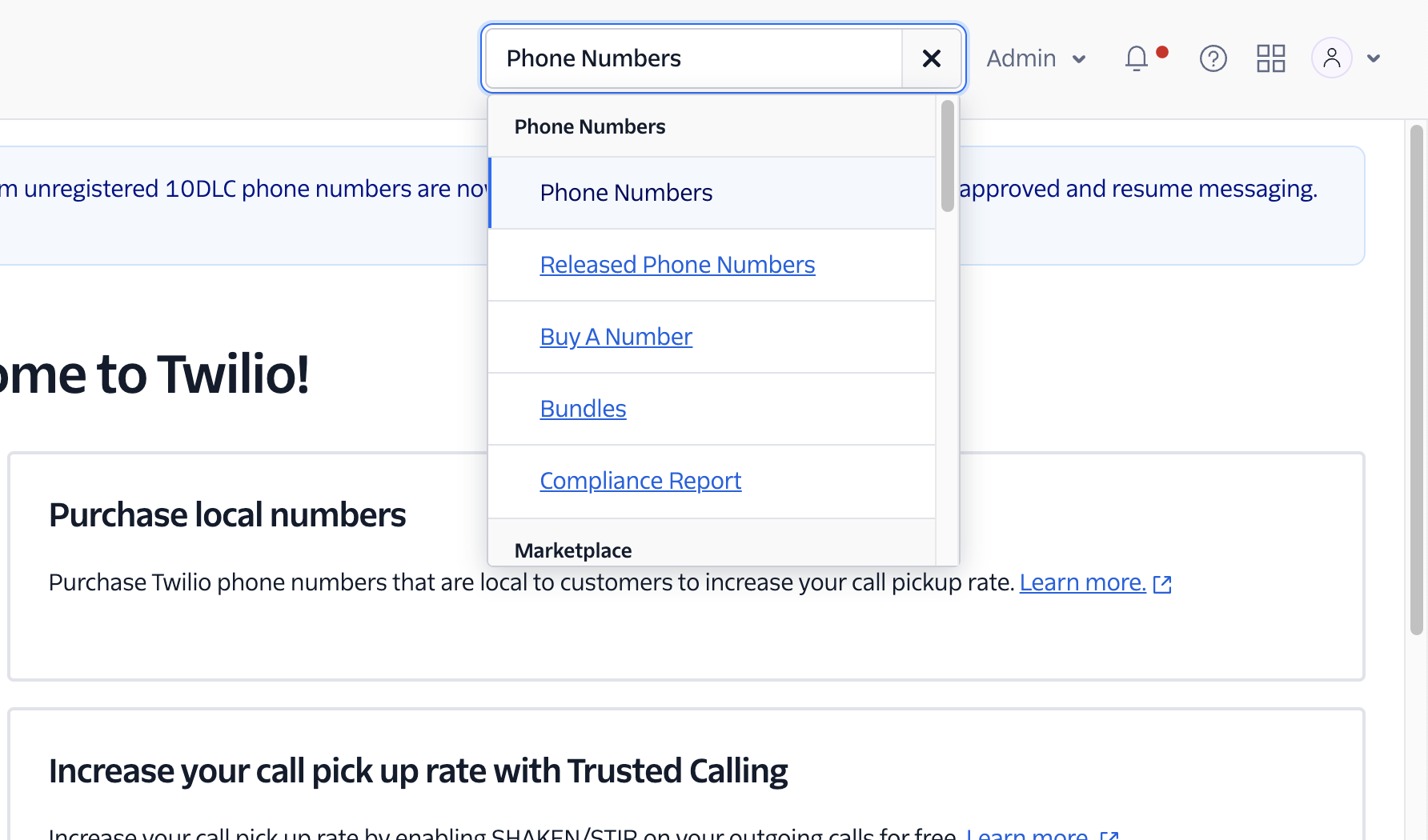
- Access Your Voice-Enabled Number Log in to the Twilio Console and select your Voice-enabled phone number.
-
Configure the Webhook
- Navigate to the Voice & Fax section under your number’s settings.
- Set the A CALL COMES IN webhook to your public ngrok URL.
-
Append
/incoming-callto the URL. For example:- If your ngrok URL is
https://abc123.ngrok.app, the webhook URL should be:https://abc123.ngrok.app/incoming-call
- If your ngrok URL is
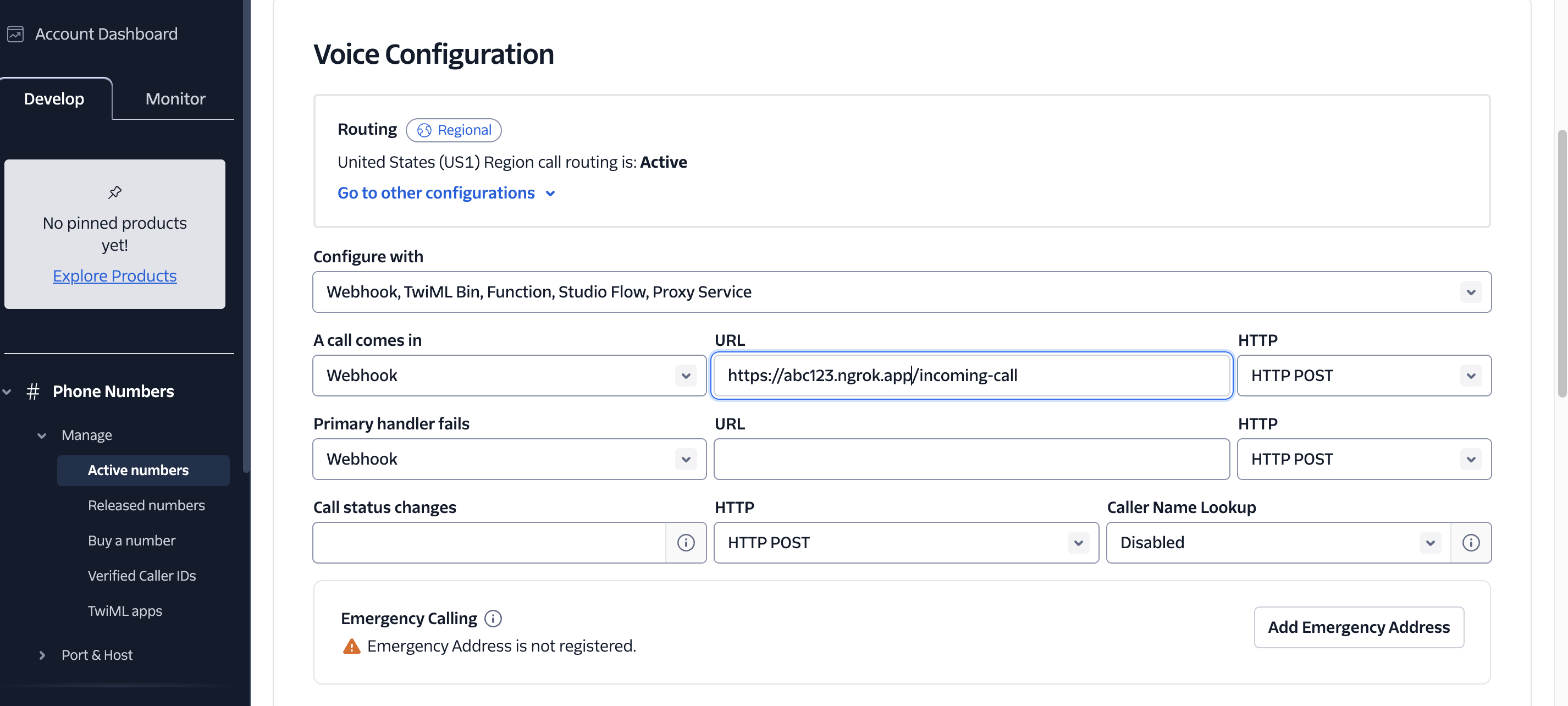
- Save Changes Once the webhook URL is set, save your changes.
RealtimeAgent!
Swarm Implementation for Airline Customer Service
In this section, we’ll configure a Swarm to handle airline customer service tasks, such as flight changes and cancellations. This implementation builds upon the original Swarm example notebook, which we’ve adapted to work seamlessly with theRealtimeAgent acting as a UserProxyAgent.
You can explore and run the complete implementation of the RealtimeAgent demonstrated here by visiting this notebook.
For the sake of brevity, we’ll focus on the key sections of the Swarm setup in this blog post, highlighting the essential components.
Below are the key parts of the Swarm setup, accompanied by concise comments to clarify their purpose and functionality.
Policy Definitions
- Purpose: Defines the detailed step-by-step process for specific tasks like flight cancellations.
- Usage: Used as part of the agent’s
system_messageto guide its behavior.
Agents Definition
- Triage Agent: Routes the user’s request to the appropriate specialized agent based on the topic.
- Flight Cancel Agent: Handles cancellations, including refunds and flight credits, while ensuring policy steps are strictly followed.
- Nested Handoffs: Further refines routing, enabling deeper task-specific flows like cancellations or changes.
Utility Functions
- Purpose: Ensures seamless fallback to human agents when automated handling is insufficient.
- Task-Specific: Simplifies complex actions into modular, reusable functions.
Connecting the Swarm to the RealtimeAgent
In this section, we will connect the Swarm to theRealtimeAgent, enabling real-time voice interaction and task delegation. To achieve this, we use FastAPI to create a lightweight server that acts as a bridge between Twilio and the RealtimeAgent.
The key functionalities of this implementation include:
- Setting Up a REST Endpoint
We define a REST API endpoint,
/incoming-call, to handle incoming voice calls from Twilio. This endpoint returns a Twilio Markup Language (TwiML) response, connecting the call to Twilio’s Media Stream for real-time audio data transfer.
- WebSocket Media Stream
A WebSocket endpoint,
/media-stream, is established to manage real-time audio communication between Twilio and a realtime model inference client such as OpenAI’s realtime API. This allows audio data to flow seamlessly, enabling theRealtimeAgentto process and respond to user queries.
- Initializing the RealtimeAgent
Inside the WebSocket handler, we instantiate the
RealtimeAgentwith the following components:- Name: The identifier for the agent (e.g.,
Customer_service_Bot). - LLM Configuration: The configuration for the underlying realtime model inference client that powers the agent.
- Audio Adapter: A TwilioAudioAdapter is used to handle audio streaming between Twilio and the agent.
- Name: The identifier for the agent (e.g.,
- Registering the Swarm
The
RealtimeAgentcan be patched usingregister_swarmto be integrated into a swarm of agents.realtime_agent:RealtimeAgentwhich we want to include in the swarm.initial_agent: The first agent to process incoming queries (e.g., a triage agent).agents: A list of specialized agents for handling specific tasks like flight modifications, cancellations, or lost baggage.
- Running the RealtimeAgent
The
run()method is invoked to start theRealtimeAgent, enabling it to handle real-time voice interactions and delegate tasks to the registered Swarm agents.
Results: Running the Service
With everything set up, it’s time to put yourRealtimeAgent to the test! Follow these steps to make your first call and interact with the AI system:
-
Ensure Everything is Running
- Verify that your ngrok session is still active and providing a public URL.
- Confirm that your FastAPI server is up and running, as outlined in the previous chapters.
-
Place a Call
- Use a cell phone or landline to call your Twilio number.
- Alternatively, you can use twilllo dev phone to call your Twilio number
-
Watch the Magic Happen
- Start speaking! You’ll hear the AI system’s initial message and then be able to interact with it in real-time.
Realtime Agent and Swarm Workflow in Action
The following images showcase the seamless interaction between theRealtimeAgent and the Swarm of agents as they work together to handle a live customer request. Here’s how the process unfolds:
-
Service Initialization
Our service starts successfully, ready to handle incoming calls and process real-time interactions.
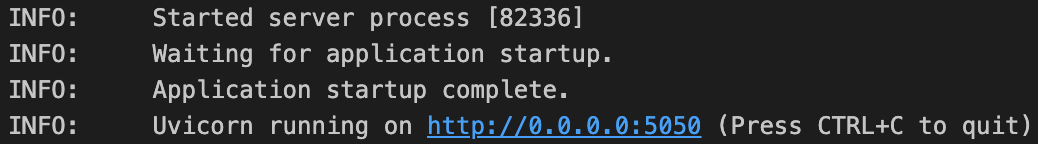
-
Incoming Call
A call comes in, and the RealtimeAgent greets us with an audio prompt:
“What do you need assistance with today?”
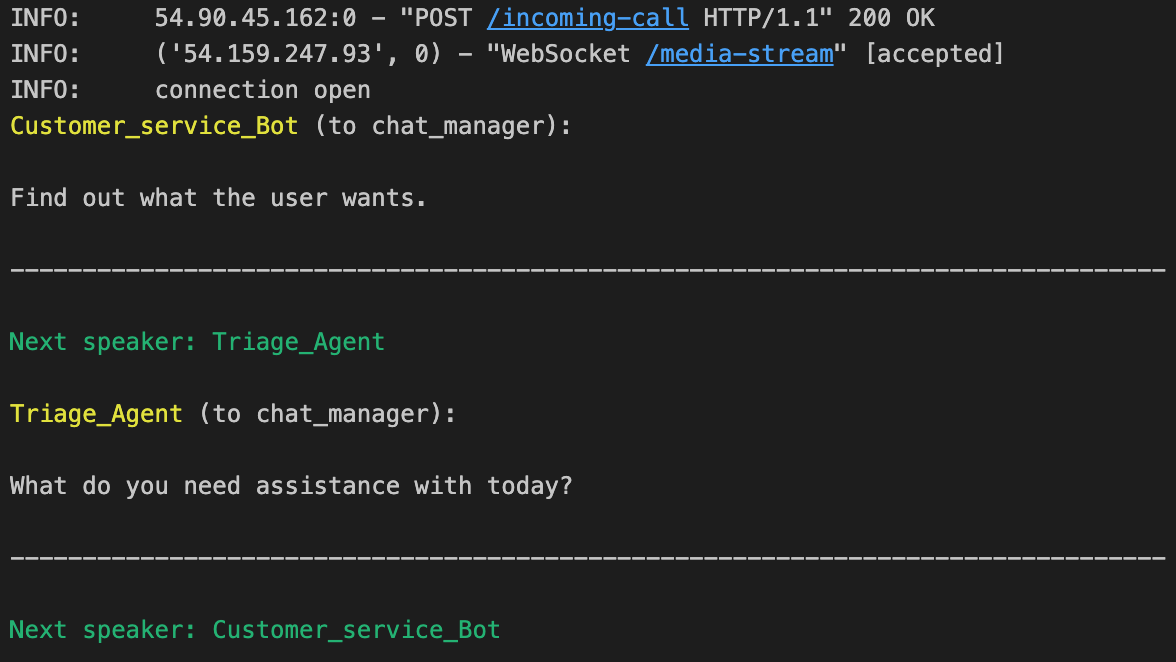
-
Request Relay to Swarm
We respond via audio, requesting to cancel our flight. The RealtimeAgent processes this request and relays it to the Swarm team for further action.
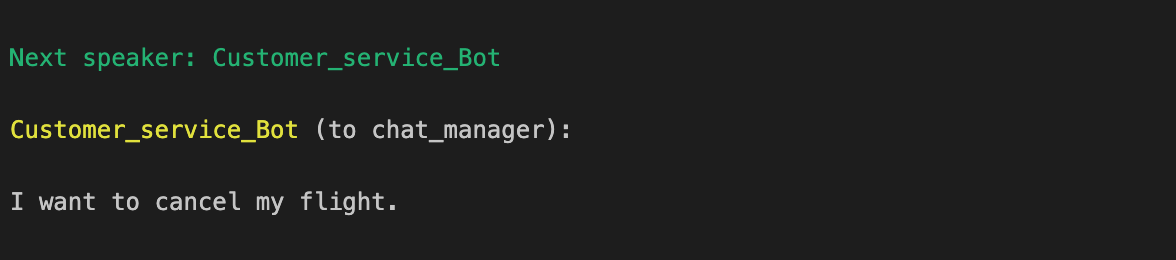
-
Clarification from Swarm
The Swarm requires additional information, asking for the flight number we want to cancel. The RealtimeAgent gathers this detail from us and passes it back to the Swarm.
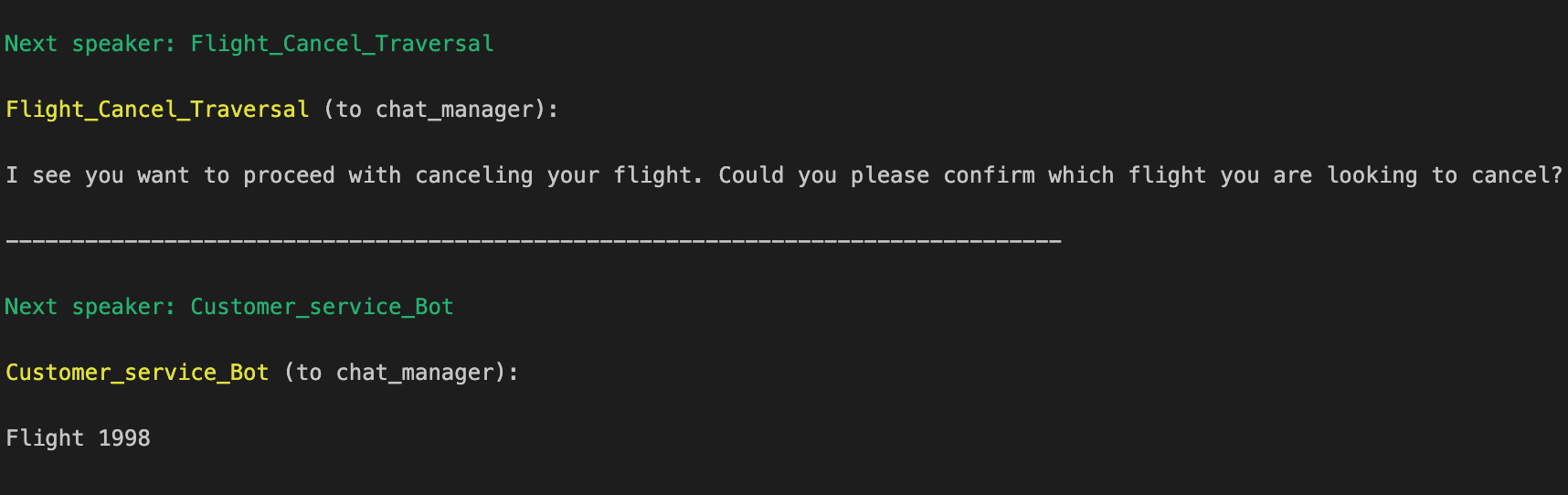
-
Policy Confirmation
The Swarm then queries us about the refund policy preference (e.g., refund vs. flight credits). The RealtimeAgent conveys this question, and after receiving our preference (flight credits), it informs the Swarm.
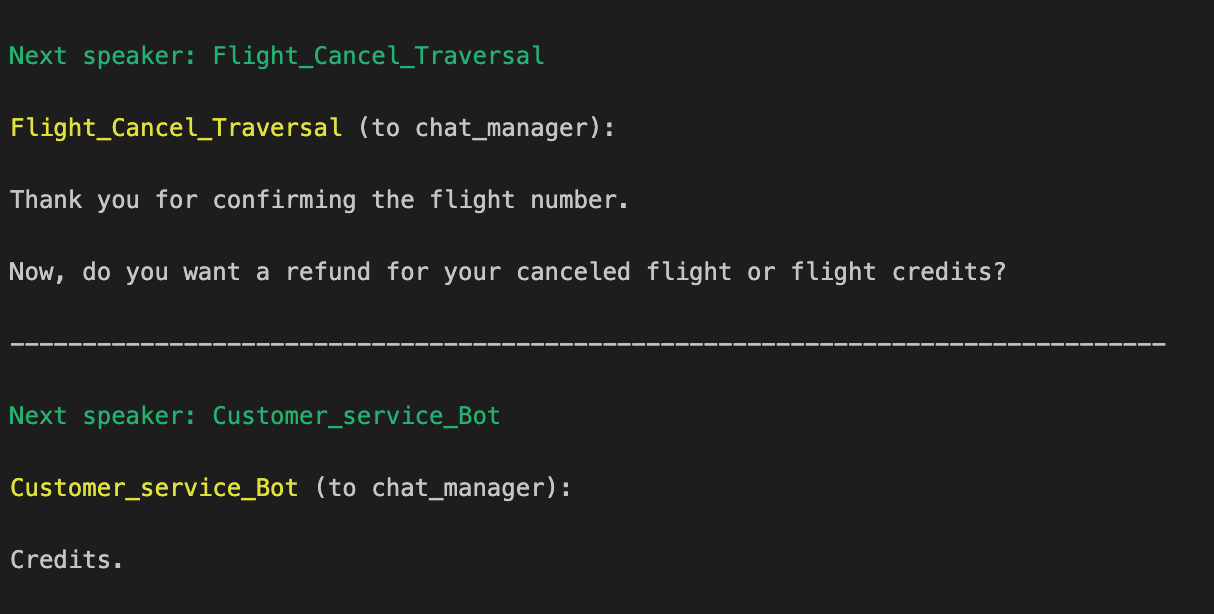
-
Successful Resolution
The Swarm successfully processes the cancellation and initiates the refund. The RealtimeAgent communicates this resolution to us over audio:
“Your refund has been successfully initiated.”